BuildABang
Development Paused. Due to better ideas coming to light, and uni course finishing. We will be resuming development after our latest project is done.
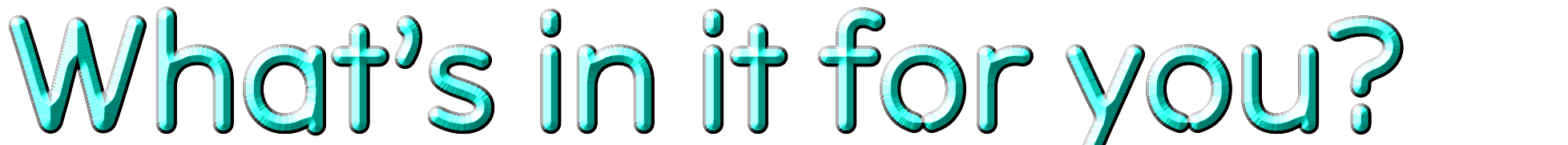
Well! As a feedback submitter, you will be entered into a sweepstake to win yourself a completely free copy of our first official university free game. A game we are building and is scheduled to be released sometime in 2025. Who doesn't want a free game ey?
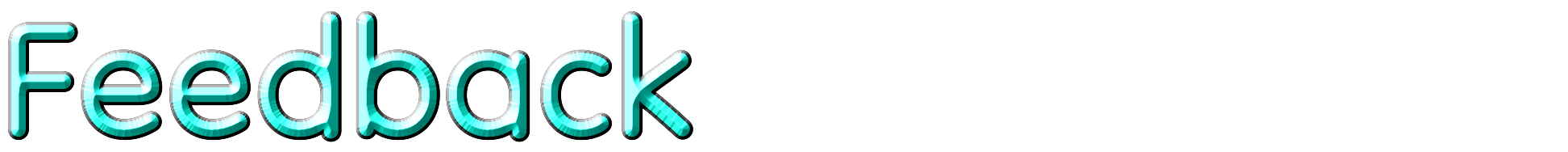 A big part of this project is the feedback. So! If you have played the game, please, please, please submit feedback. This should only take 2-3 minutes to fill in. Not much time at all. And! If you submit some feedback there is a chance to win a free game which I'm currently working on.
A big part of this project is the feedback. So! If you have played the game, please, please, please submit feedback. This should only take 2-3 minutes to fill in. Not much time at all. And! If you submit some feedback there is a chance to win a free game which I'm currently working on.
Form Link: https://forms.gle/k2KVjrC4cKjcv5746
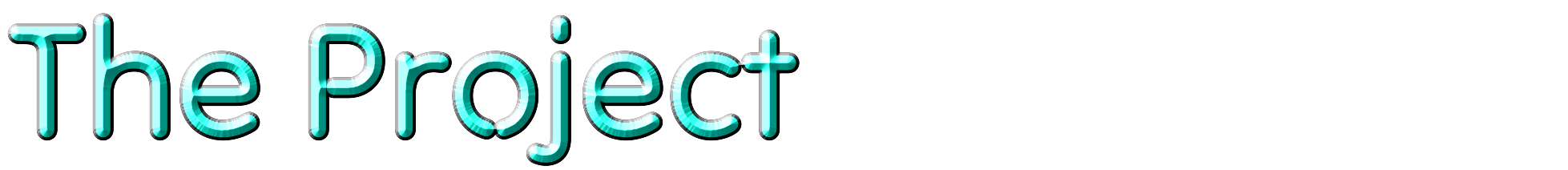 This project was built as a means of data collection for my final university trimester. This game was built to collect data about players immersion and enjoyment with different UI techniques through a "Survival Game", build system. Hence why feedback is important, so please submit some if you have played.
This project was built as a means of data collection for my final university trimester. This game was built to collect data about players immersion and enjoyment with different UI techniques through a "Survival Game", build system. Hence why feedback is important, so please submit some if you have played.
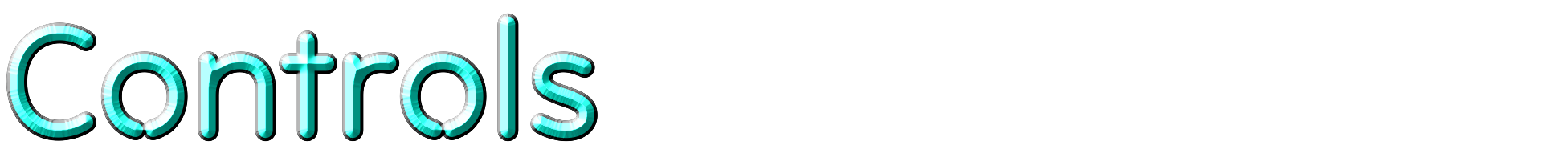
W, A, S, D - Movement
L.SHIFT - Sprint
Space - Ascend / Up
C/CTRL - Descend / Down
TAB - Open / Close Build Menu
LMB - Place Build
MMB - Rotate
Mouse - Look Around
ESC - Open / Close Pause
P - Enable/Disable Picture Mode
O - Take Picture (Picture Mode ONLY)
RMB - UI Back (Scene 2 ONLY)
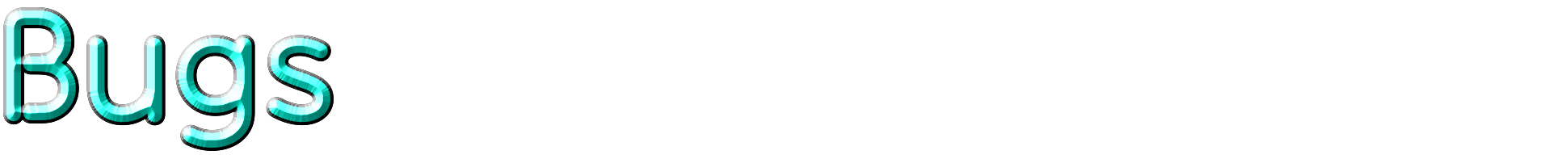
- Video Settings resolution doesn't work properly.
- NO! Saving as of yet. Will be added at a later date.
- When flying, you will be able to phase through the floor
- When building, you will be able to place buildings inside each other, or on top of each other.
Found a bug? Why not report it. You can report bugs through the feedback form link above or here: https://forms.gle/k2KVjrC4cKjcv5746
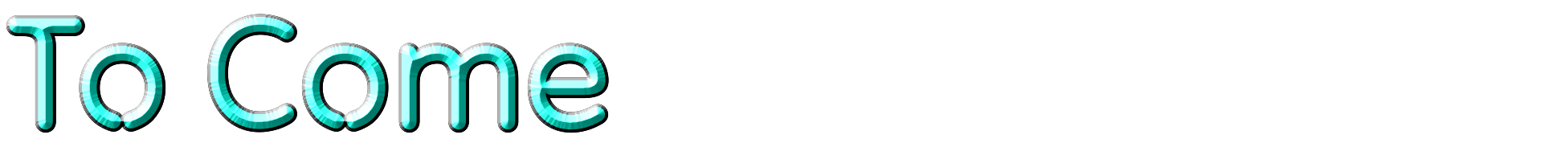
The development is paused for the time being BUT we have ideas to add still;
- Credits Page
- Build / UI Animations
- Road Snapping
- More Terrain Visuals
- Tutorial
- Game Saving
- Resources
- Manufacturing Buildings
- Residents
- 20+ Buildable Objects
- Currency
And THANK YOU FOR PLAYING!!
| Status | On hold |
| Platforms | HTML5, Windows, macOS, Linux |
| Rating | Rated 5.0 out of 5 stars (1 total ratings) |
| Author | Wi.Bi Studios |
| Genre | Survival |
| Made with | Unity |
| Tags | City Builder, FPS, Sandbox, Singleplayer |
Download
Click download now to get access to the following files:
Development log
- Update #3 - v2.2Aug 01, 2024
- Update #2 - v2.1Jul 29, 2024
- Update #1 - v2.0Jul 22, 2024
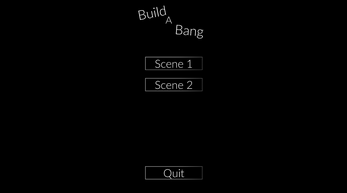


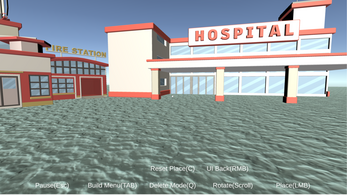
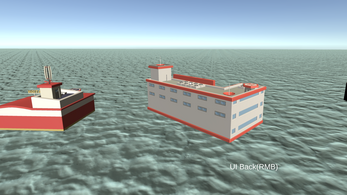
Comments
Log in with itch.io to leave a comment.
Good concept!
Here are some ways I think you can improve the game:
Thank You for your feedback! I do appreciate it. I'll get to work on incorporating your feedback suggestions as soon as possible.
If you haven't already, can you fill in the first part of our survey, as the information is for my universe course thanks! https://forms.gle/97yNtCT5P1Pp7cAv5
Email is not mandatory on the form.
There are a few bugs/user pain points I discovered while playing.
1. I don't really understand the first screen? It isn't explained what "Scene1" and "Scene2" buttons do or mean.
2.After clicking Scene1, I pressed space, started flying, and had no way to get back down.
3.Player should be able to access an Input screen of some kind, so they know what each button does, in-game.
4.I pressed TAB & ESC and nothing popped up? ( but the game still paused ), was there suppose to be a menu there?
Thank You for playing and giving me some feedback.
If you haven't already, can you fill in the first part of our survey, as the information is for my universe course thanks! https://forms.gle/97yNtCT5P1Pp7cAv5
Email is not mandatory on the form.
1. I will add a more detailed explanation. But the difference is UI versions, scene 1 is built with a 2D UI and Scene 2 is built with a 3D UI. I built them both as a comparison for my university project.
2. I believe if memory serves correctly, C or Left Control will bring you back to the floor. I'll add it to the controls list if it isn't there.
3. If you go on the pause menu there should be one there, if not then I forgot to add one and will get to work on it as soon as possible.
4. Ah! Yeah there is meant to be a menu.. Either you was in destroy mode, or it bugged out. if you click Q it enables a mode of destruction and when in this mode you can't open the build menu.. should still be able to open the pause menu.. I'll look into it thanks.
Once again thank you for playing.
This lacks any form of game loop. Why am I building?
Neat concept to build from the ground though!
Thank you, I’ll be sure to improve the game based upon your feedback.
Thanks for playing.